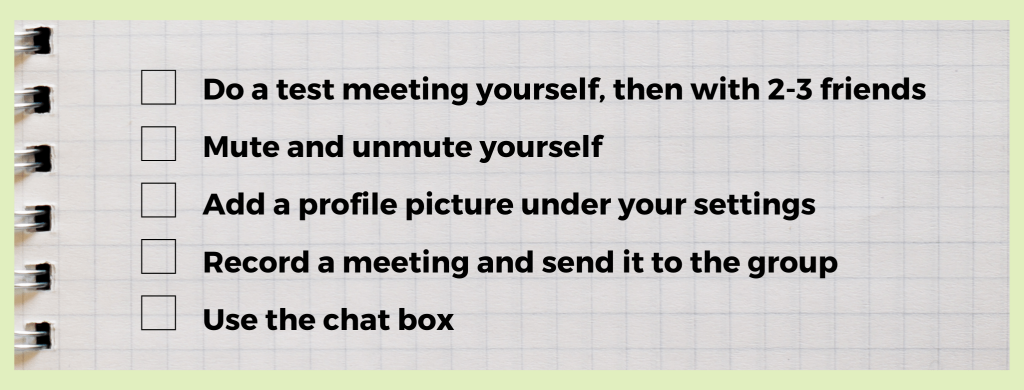Zoom Functionality
Dec. 21 | 2020
|
|
|
Working remotely has become essential for people to connect and learn during the COVID-19 pandemic. Volunteer Joseph Guzman shared his knowledge with the Institut de I’Environnement et de Recherches Agricoles in Burkina Faso to give them options during the pandemic and in the future to connect with others.
In the age of COVID-19 video conferencing has been essential to continue to connect people while staying safe whether they are in the same city or across the world. Even after the pandemic, video conferencing allows knowledge to be more accessible by allowing people to access the training from their own device, in any location and possibly on their own time with recordings. This method can save money and time as well as provide captioning for people who need it.
During the pandemic and after, video conferencing is a way to bring new opportunities for those who are unable to travel, save money or need more flexibility. Here are some of the points Joseph covered by using certain tools before, during and after the meeting.
Before the Meeting Begins
Before a person decides to host a meeting it’s always a good idea to check settings as well as practice. This gives someone the opportunity to be familiar with the program and make mistakes before the real presentation happens. At the end of this blog we included tasks to learn important aspects of Zoom.
Consider setting rules for the meeting for the people who are participating. Unlike in-person meetings there are different manners people need to follow to make sure the presentation goes well. Some of these rules might include telling participants to mute themselves or consider using the chat for people to ask questions.
These are some of the most important parts to look into:
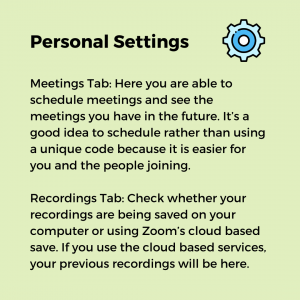 |
 |
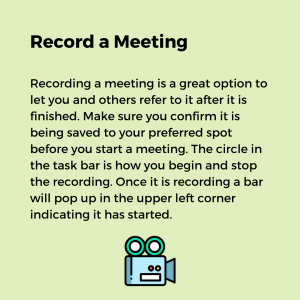 |
While the Meeting is Happening
The tools the host uses during the meeting can be the most useful but sometimes the most troublesome if someone hasn’t prepared before the meeting. It is strongly recommended a host invites a friend to a meeting to try these tools out beforehand.
For our presentations and training we primarily use the screen sharing option where the host is able to share their own screen to the rest of the people in the meeting. The host is able to share everything from a window in an internet browser to a PowerPoint. Here are some other ways a host can interact with their participants.
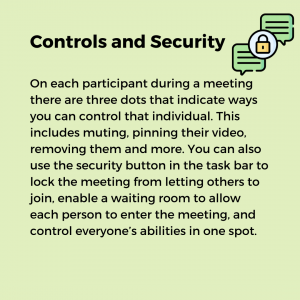 |
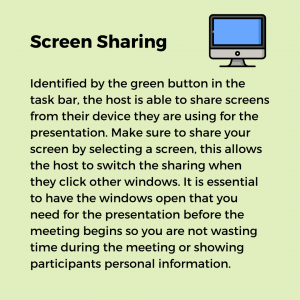 |
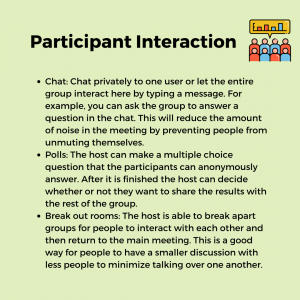 |
When the Meeting is Finished
When the host is finished with the meeting, the host can simply click the button to end. This will end the meeting for everyone who was attending. If the host was recording the meeting, they will then be prompted on whether or not they want to save the recording. To view the recorded meetings that are saved to the cloud, go to the Zoom settings and there will be a tab for recordings with all of the finished products.
Things to Practice Before Someone Hosts their own Presentation